I know you’ve done it…
Let’s get it all out on the table, photographers. We’ve all used Photoshop for things it’s NOT intended to do, at least once or twice. Or a handful of times. Or… all the time.
But Photoshop is intended to edit raster files. Complex ones, I’ll give it that. But raster files, all the same. Can it output PDFs for you to use for print? Yes. And if you aren’t someone with InDesign or Illustrator knowledge, then it seems like a great alternative to creating those kinds of tools. Welcome guides, print layouts, business cards – all the little fiddly print tools you need within your business, mostly for self promotion. You know what I’m talking about, right?

But Jess, designers use Photoshop to make templates for us!
Creating tools like that with Photoshop is so pervasive that if you go onto Etsy and you look for “Photographer Welcome Guides” you’re going to find a lot of templates that are designed to be used in Photoshop. We all have access to it, and the people who create branded *stuff* for us know it.
But I’m also guessing if you’ve done things this way, you know a little bit about where I’m going with the next part of this conversation. I bet, when you’ve built those business cards and welcome guides and wedding-show-table-leaflets in Photoshop… it felt clunky as hell.
Managing layers? Nightmare. Embedding smart objects? Nope, next time I open the file I’m DEFINITELY going to have moved that thing I drag and dropped in my file system, and I can guarantee you I’ll never find it again. Labeling items? Not something you have time to think about anyway. At least… until six months later you’re trying to update your price listings in a file that looks like someone shook a handful of graphics up, dropped them on the table, and said “here”.
Believe it or not, sometimes it’s not just about “pretty” branding.
I’m not saying that your pricing guide isn’t gorgeous – I’m sure it is. And I’m sure if it started as a template you bought from a template shop it probably started out organized, at least a little bit. But once you got your hands in there, if you’re anything like me… it went all to hell.
The end result? Gorgeous, I’m sure. Ability to replicate/update? Absolutely zero.
And that’s part of why Adobe offers specific programs targeted to specific tasks. InDesign for layout and publication. Illustrator for vector graphics. and … Photoshop, for rasters. They have so many different tools because they’re targeted to specific purposes.
And when it comes to something like a Welcome Guide, it gets pretty useless for you if you can’t update it. Sinking hours and hours into making changes each time because you need to relink a smart object, or having to tweak things for the millionth time because you forgot to use a frame and just dropped an image straight in… it’s enough to drive me up the wall. And for me, it’s also enough to make me want to not make the thing in the first place.
It’s more than enough effort from me to try to make the updates, if I get in there and the file is a mess? I’ll honestly probably start over. It’s just faster.
But then I’m recreating the wheel… again.

“Okay, so you’re trashing using Photoshop to make Welcome Guides, what’s your brilliant solution?”
I know that as photographers it’s tempting to use Photoshop to do these things it’s not intended for because we have access to it easily. But there are OTHER programs we have access to (sometimes for free!) that can achieve the same results as Photoshop, without the absolute NIGHTMARE of trying to keep your files tidy.
My personal favorite?
And if you haven’t heard of them: I’m about to change your life. And your business. But also your life.
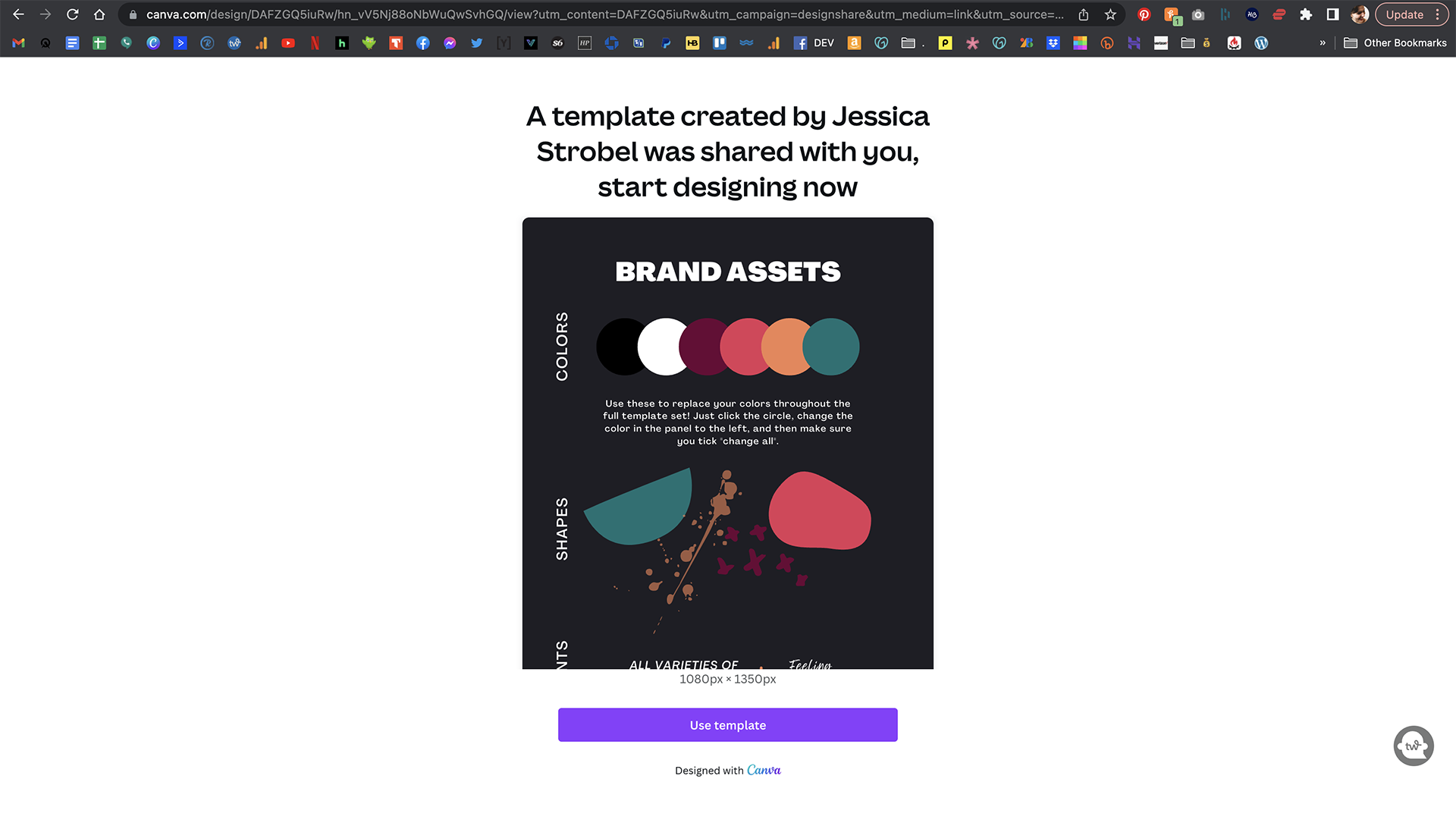
Canva Changes EVERYTHING
All of those things I said about Adobe having different programs designed to target different tasks? Vectors and rasters and all that? Canva fills in the gaps and solves all of the problems created by this *perfectly*. Now, if you’re looking to design a logo, they aren’t the way to go (for a few reasons we won’t get into today.) But if you’re looking to create your Photographer Welcome Guide? Your Price Sheet? Business Cards? Those table-top leaflets I mentioned?
Canva is about to be your new best friend.
It merges all the features you need from Photoshop, InDesign, and Illustrator, and pairs it with an interface that’s actually intuitive. (As opposed to the interface of InDesign which honestly feels like I need a degree in publication layout to understand.) On top of all this, Canva also touts a majestic library of creator submitted images, elements, sketches, and other graphic components, that you can use in your designs. Need a flourish? They’ve got you. You can even follow creatives who make elements that align with your branding, if you don’t have a brand designer on hand, and you can keep an eye out for things they add to the library that matches your set up. And the best part?
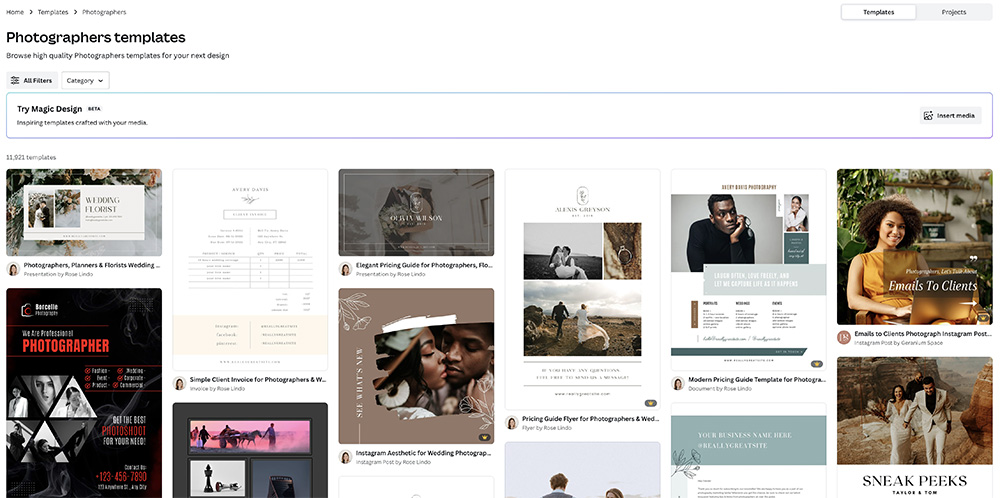
The best part is…
Though they have a membership available, you can use the platform completely free.
Yeah. That’s right. I said FREE.
And it’s not one of those situations where the platform SAYS its free but REALLY you have to get a membership to make anything resembling useful content. There are hundreds of thousands of free content templates available in the library that you can sort through to find the starter for your Welcome Guide, your Pricing Sheet… it’s all at your fingertips.
You can make endless changes, shift the colors, align them with your brand – all in a few clicks. I kind of wish I was exaggerating, but it really truly is that easy.
“If it’s free doesn’t that mean ANYone could be using the template I choose?”
Okay, fine, you got me, there’s a catch. Because there’s ALWAYS a catch. I promise I have a work-around though!! It is indeed true that if you choose to use a free account with Canva and choose a free template to start your Photographer Welcome Guide, you’re going to end up with content that millions of other Canva users all have access to, for free.
And if you make only a few changes to it, chances are you’re going to see one very very similar to yours out in the wild. The same can be said for popular Guide templates from Etsy sellers though. If you know what one of them looks like, you know what A TON of them look like. And the more you look, the more regularly you recognize them when you’re looking at other photographers’ tools. Or in a screenshot in a Facebook group, or as an example from a mentor.

“And don’t a lot of templates look the same anyway? Isn’t it important for my stuff to be unique?”
YES. It is important for your stuff (branded content within your business) to be unique! And you’re right, most templates do look kinda samey. Neutral tones left and right, and a ton of trends that are going to be here for a while and back again later.
But if you’ve gotten this far… I’m guessing you know that I’ve got a solution I’m going to propose for that!
It’s been a long time coming, but I’ve finally started releasing fun, vibrant, FIERY templates, for photographers who are tired of boring branding, but aren’t necessarily at the point where they can hire a branding pro yet. There’s welcome guides, and there’s social templates – with instagram stories, carousels – you name it. There’s a product guide and pricing sheets, and some of them even come with PRE-WRITTEN COPY that you can make minor tweaks to (like your pricing and business name, you know, the basics!) and start using TOMORROW.
As you might’ve figured out… they’re built in Canva. So you won’t have to spend ANY time deciphering how I’ve put together the layers of the document, or fiddling with font installations and smart objects. It’s all right there, the moment you click “use template”.
Change the colors, tweak the element placement, shift the fonts. Make them YOURS. And then use them to make your business more consistent. Photoshop is for photos. Build your business tools somewhere better.


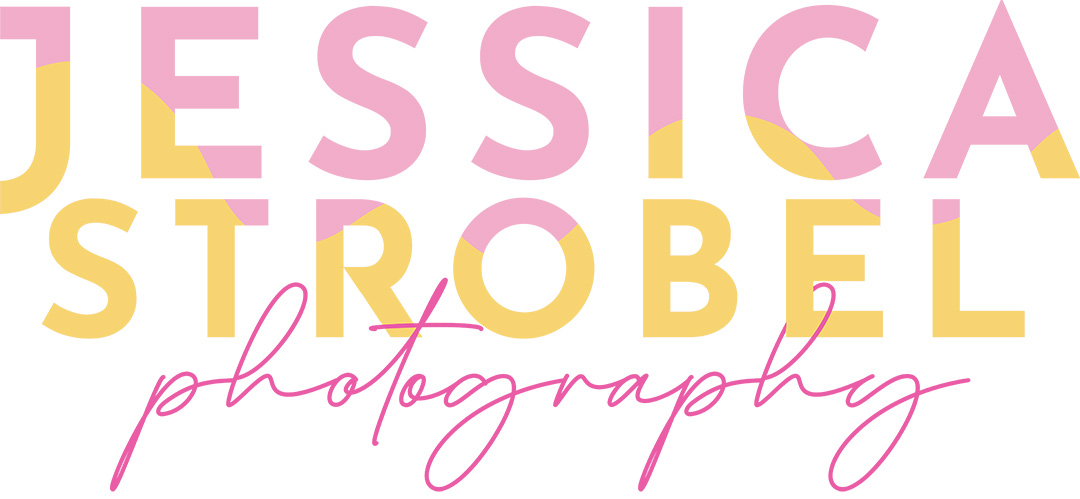

0 Comments