Keeping Business Social Media Simple
As a photographer who offers branding sessions, I’m all about making it easy to USE the photos that you get from your session! And part of that, is making sure you know what tools are going to make that simplest.
I like easy. I like fast – and I like STREAMLINED. Because to be completely honest with you, I just don’t enjoy doing things that take a million steps. I like for things to come together quickly so that I can spend my time doing things I enjoy. It’s not that I don’t enjoy social media, but there are just things I’d rather be doing, you know?
So when I’m handling the social media for my business, I do it with simple tools, that keep things streamlined. No fluff of extra scheduling tools, or four hundred logins for different apps.
And I thought I’d walk you through the tools I use to keep things simple, while still making sure that my content is all branded and gorgeous, that way you can too!!
Tool 1: CANVA
I talk about Canva a ton because it’s WORTH talking about a ton!! The application is honestly worth its weight in gold, and it took us from a place where you basically had to have a photoshop license to make cool shit for Instagram, to a place where ANYone can make cool shit for Instagram in like, two seconds flat.
It’s FABULOUS. And it makes everything from creating your grid layout, to designing your individual posts SUPER easy!!
I personally use two documents when I’m scheduling, so that I can create content and schedule it in bulk. Starting with the designs my brand manager provided when she created my branding, I’ll pick some images that I want to use, and put together the graphics I want to use. Then, I take those images, and lay them out in another Canva document designed to look like my grid on IG, so that I make sure the grid is looking spotless and flows well!
After that, it’s time to export the post images, so that I can get them scheduled.

Grid Pro Tip:
Puzzle grids are overrated, you can have a gorgeous grid without that level of planning!! I mean by all means if you WANT to spend all of your time creating a puzzle grid, more power to you. But you don’t HAVE to put in all that work if you don’t want to. Just think about the balance between posts that are images, posts that have information, and how you’re using the colors for your brand! It’s a little more complicated to balance a grid if you have a lot of colors in your brand like I do, but if you have a colorful brand and want a starting point for some Instagram templates, check out the ones I’ve got available on my Etsy shop to use as a starting point!!
Tool 2: Google Docs
I uhh, mentioned about keeping things simple, right? Technically this tool is actually kind of optional, if you want to go for more of a “create and schedule” kind of vibe. But if you want to plan out the things that you’re writing to go along with your posts, then it works super well to just write your captions in a Google Doc or a Google Sheet!
You can even have little sets of hashtags that you’ve curated for yourself and just pull them for the different kinds of posts you make. For example, if you’re a yoga studio owner, you can have some hashtag sets made for posts about classes, a set or two for meditation/wellness tips, and more! Then it makes it super easy to just grab them and use them for your posts when you’ve written them.
Honestly… I usually skip this step, and just do all of that work directly in Meta Business suite. But I figured it would be worth mentioning for those of you who want to do a little more planning, but are overwhelmed by all of the options on the market for tools to plan in!
Hashtag Pro Tip:
Hashtags are everyone’s worst nightmare. Like, everyone. And there are five billion tools you can use to generate them, but like, who knows which ones are working?? If you’re a local business, honestly, there’s another way.
It does require some up front work, but it’s simple and worthwhile in the long run.
Just do the research. Like, just DO it.
Go look at accounts of businesses who do similar things to yours, in your local area, and see what they’re using, and what looks like it’s working. You looking at the hashtags they’re using and seeing how their accounts/posts are performing is going to be more effective than any tool I’ve found so far for generating hashtags. If that changes, I’ll definitely let you know – but right now? My recommendation is just sit down for like an hour, and go note down the hashtags (maybe in Google Docs?) that are being used, so that you can use them too.
As you start posting with them, see how your posts are performing, and keep track. The only way to know whether what you’re doing is working, is to look at your metrics!!
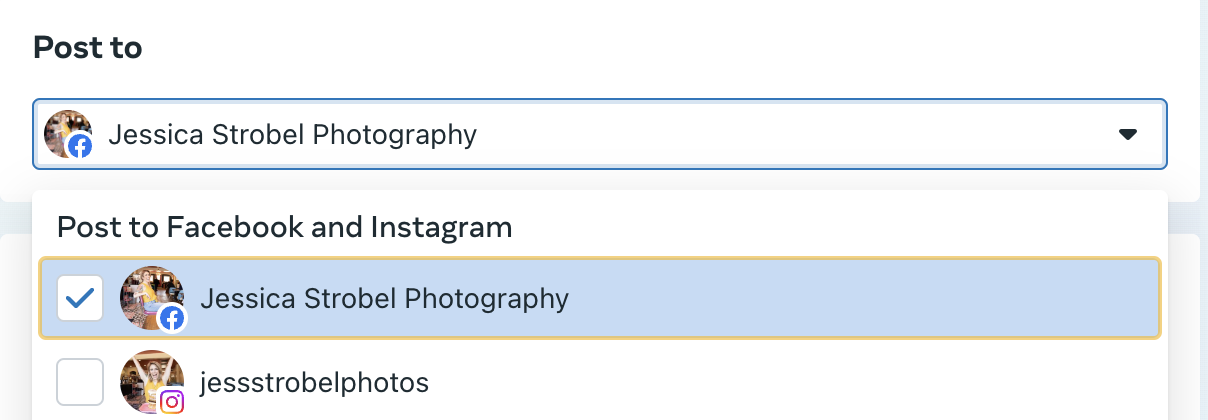
Tool 3: Meta Business Suite
I said I was going to keep this simple, and this tool is basically as basic as you can get when it comes to scheduling for Instagram and Facebook.
It’s literally just the tool provided by Meta, which you will already have access to if you’ve connected your Instagram and Facebook page. I know there are tons of options on the market for a scheduling tool, and they all boast features like hashtag pairing and things like that, but I’ve not met one yet that didn’t have some kind of wild errors. Believe it or not, even with how buggy IG and FB scheduling can be, the Meta scheduler seems to be the best option for consistently posting when things are supposed to post!
So now, you navigate into the Meta scheduler, and put your posts together! Follow the grid order you’ve set up in Canva, and import your images… paste your captions and hashtags from Google Docs (or just… type them, like I usually do).
Then you’re all set! Meta will suggest some posting times for you too, which is super helpful.
What about my images?
If you’re looking to have some new images for your business’ social media profiles, let’s talk!! I would love to put together a unique set for your business to use, and get your social media all ready ahead of 2024.
Whether you’re a product-based business owner or more along the lines of a personal brand… I’ve GOT you!!
And if you need some tools to get your social posting started off on the right foot, check out the templates I’ve created!


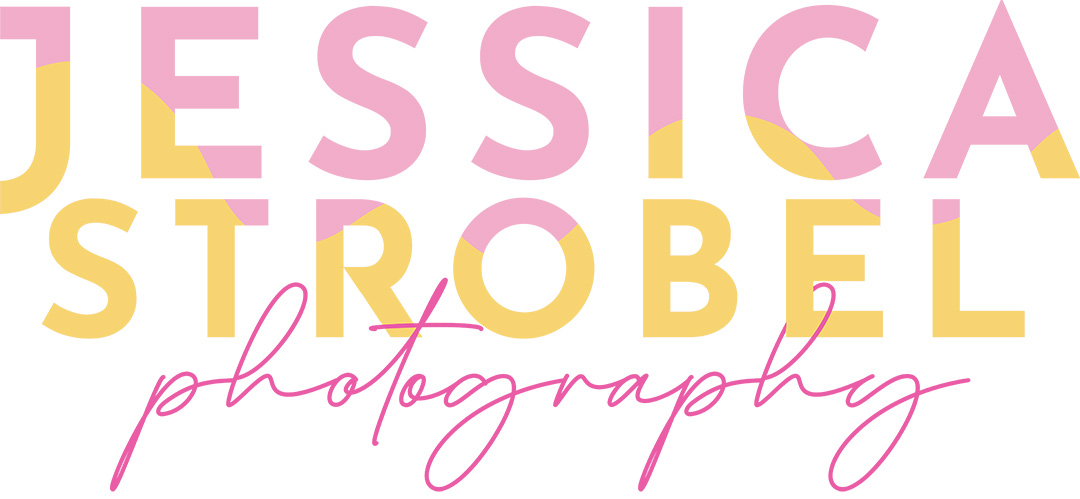
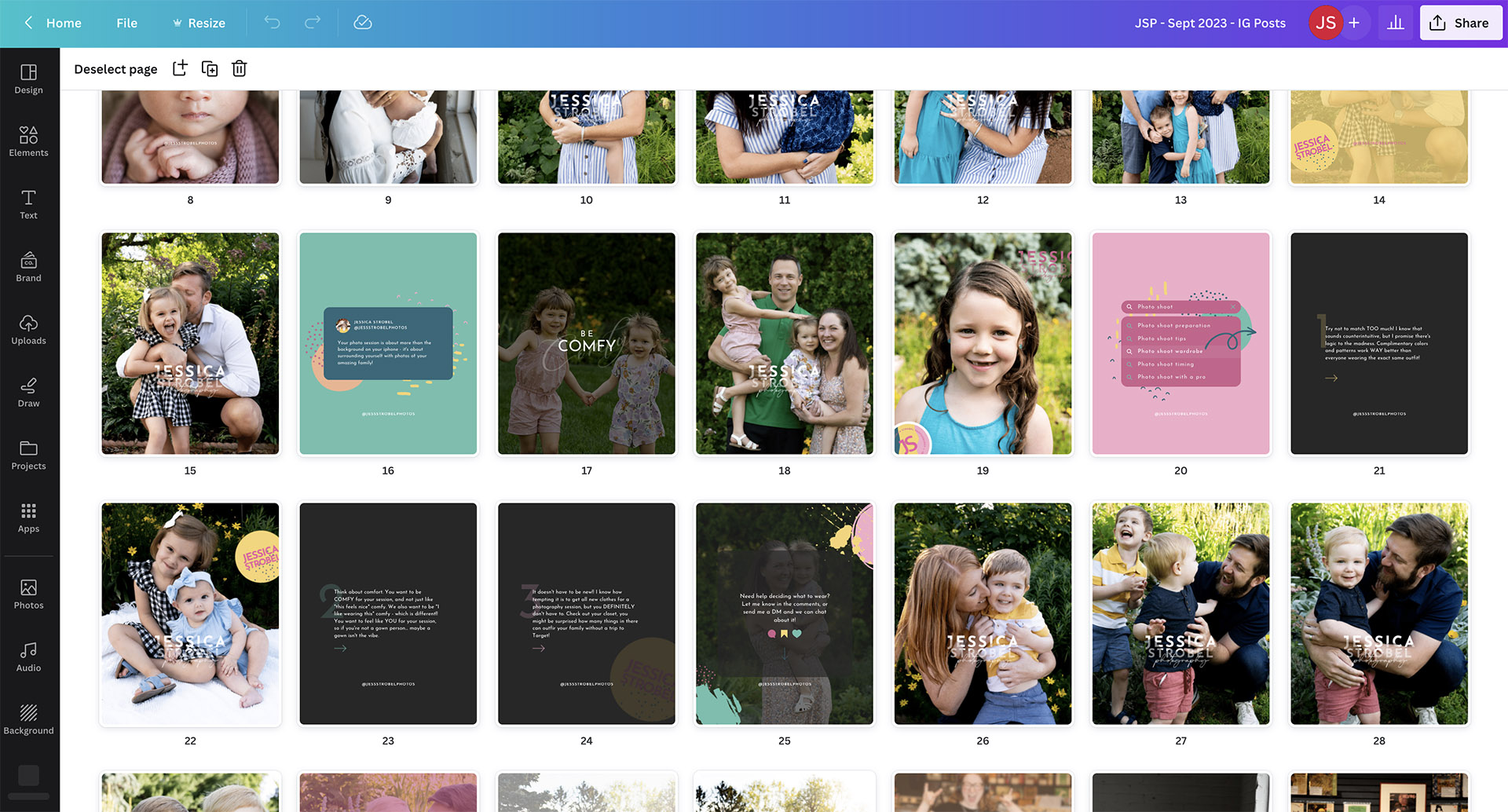

0 Comments