It can be super complicated to get to grips with how different photographers structure their packages. There’s a ton of different ways it’s done, from packages where you’ll get all of the images taken in your session, to packages where you’ll only receive the images you choose to print!
But I personally include digitals with all of my sessions, and then you can print them if you want to! Whether that’s through a printer you personally work with, or whether it’s with the tools right in your gallery where you can order SUPER easily. Now, that being said, there are different ways to get different numbers of photos – and I refer to this as “upgrading” your gallery. But I do like to keep things simple, so I’m going to break it all down for you!
First of all, you might only need what’s included!
Before we talk about upgrades that are available though, I want to make one thing very clear.
You’re not in any way REQUIRED to upgrade your gallery!! Standard sessions come with 5 digital images, and honestly? For a lot of sessions that’s actually all you’re going to need.
I know it doesn’t sound like a lot in the world of everything-all-inclusive-all-the-time… but follow me here. If you’re printing your images, how many are you actually going to want to put on the wall? Unless you’re putting together a super complex gallery wall (which I am 110% here for, by the way!!) then honestly? Five is kind of the magic number. That’s a big part of why I picked it!
The same goes for if you’re using senior photos for graduation announcements and the yearbook, or you’re updating your family photos year on year. So as much as I would LOVE to tell you that upgrading is like… super important and you should DEFINITELY do it… I’m not going to tell you that. I’m going to tell you to think about it, and weigh the pros and cons! Do you NEED more than five digitals? Truly ask yourself, and if the answer is yes… then you’ve got options!!

Buy Additional Images One by One
The first way to upgrade your gallery is to add extra photos onto your package one by one. Maybe you REALLY can’t choose five, because there are six you’re in love with. No problem! I’ve got you covered, all you’ve got to do is ask and we can add one or two images onto your package super simply.
Upgrade To Get Your Entire Gallery
Now, you don’t have to upgrade one image at a time, because if you wanted ALL of the photos… that would be a lot of one-by-one upgrades. Right? That sounds like a lot, and if you know me… you know I’m the queen of keeping things simple. So the other option you have in your pocket? Upgrading to all of the images from your session! If you get your proofing gallery and you definitely can’t choose, and you definitely want them all… then just let me know, and I’ll make sure they all get fully edited for you.

No matter what, your images are yours!
Since we’re talking about galleries, I wanted to mention one specific thing. No matter what type of session you’re getting, your images are yours. If you don’t want them shared on my social media? Just let me know!! I’ll make sure your images are never posted, and they stay YOURS.
Got more questions about upgrading your gallery, or what the process looks like? Send a message my way, and we can talk about it! I want to make this as simple as possible for you and your family, whether you want the standard number of images, or you want to upgrade to your full gallery!

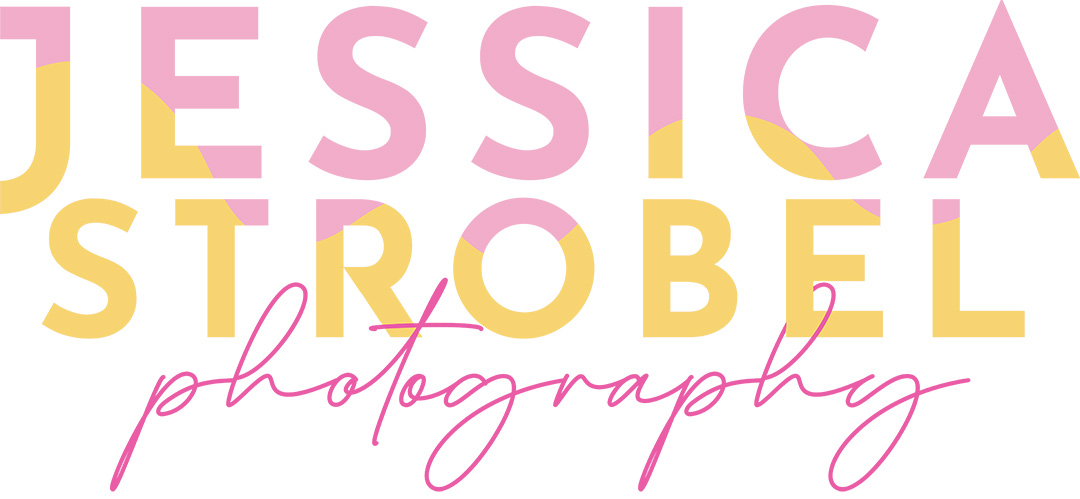


0 Comments